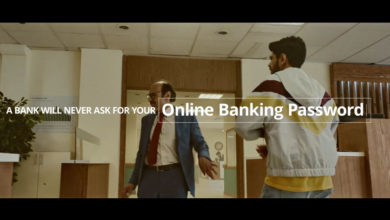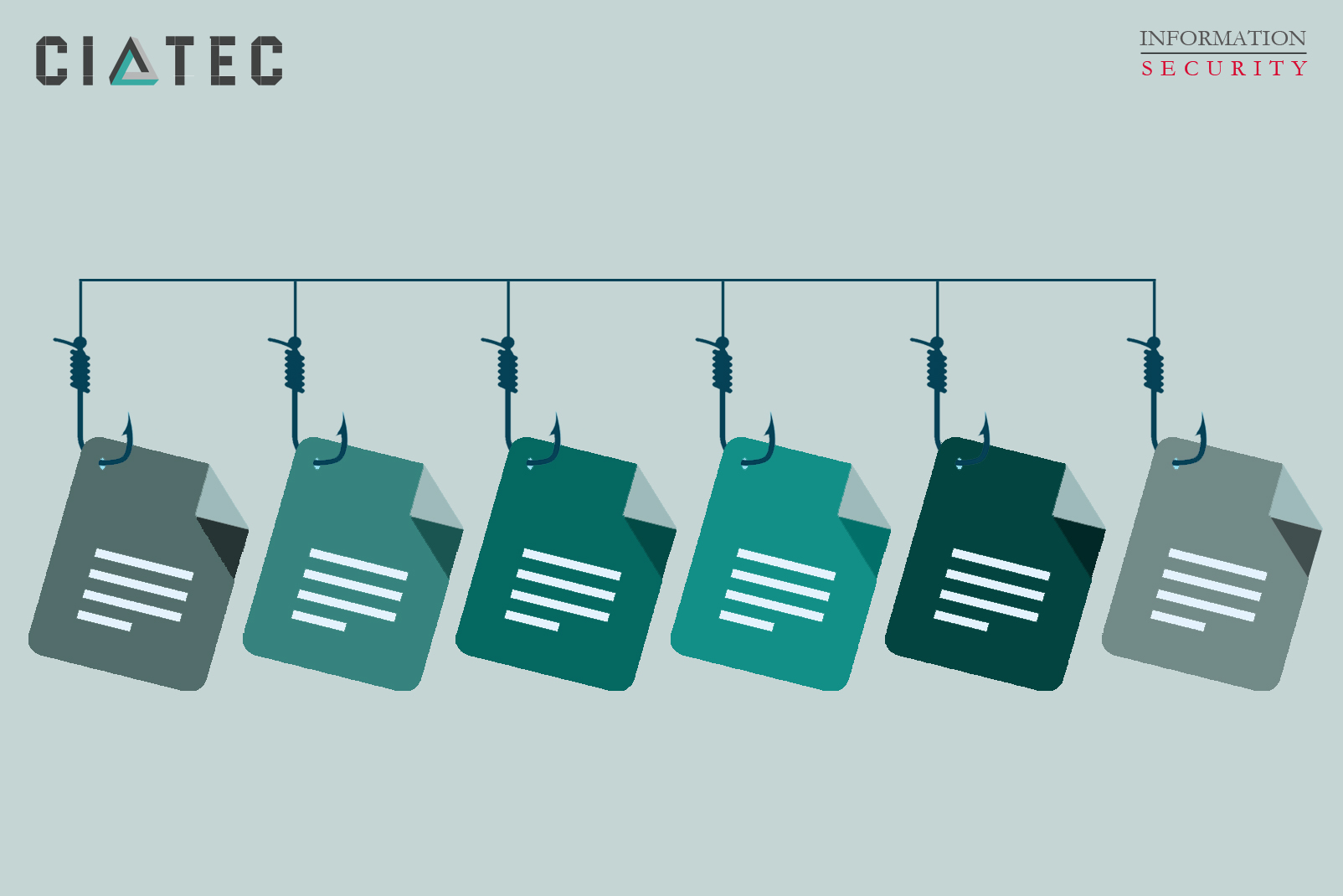
How to recover from a phishing scam?
Unfortunately, phishing messages are becoming harder and harder to identify (For more information, read How to Identify a Phishing or Spoofing Email). Because of the increasing sophistication of these scams, there is a high probability either you or someone who uses your devices will, at some point, fall victim and need to recover from a phishing scam.
Here are suggestions for what to do after clicking a phishing link:
- Disconnect Your Device
Disconnecting from the Internet should be one of the first things you do in order to battle any form of malware. - Backup Your Files
Copy your sensitive files elsewhere just to be safe. You don’t want to back up everything on your computer, as there’s a risk that you could save some infected files along with it. - Report the incident
If you feel like the scammers got into a very important profile of yours like a banking account or something like that, immediately report it to customer support, they might be able to help you.
Moreover, if you suspect a computer virus infection inform your IT department so that they can nullify the threat before it spreads. - Change Your Credentials
If you provided login credentials for anything like usernames and passwords, now is the time to change your passwords and if you have a similar password on another service you might want to change it as well. - Scan Your System for Malware
Scammers will sometimes try to fool you into installing malicious software so that they can steal your information more easily by using things like key loggers.
If you installed such an application, do remove it, now. If you are unable to find it or remove it, try to locate and run your antivirus program’s full system scan. - Proceed with Caution
The best protection is to err on the side of caution and use the “delete” button on emails that seem sketchy. Remember, a legitimate organization or business will never ask you to share sensitive, personal information via insecure channels like email, text or pop-up messages.
Those were 6 main suggestions to help you recover from a phishing scam, but I really hope you don’t need them, stay safe!